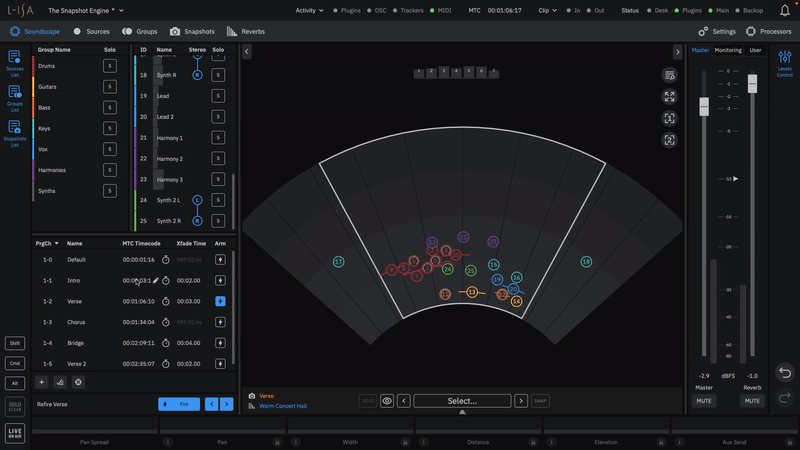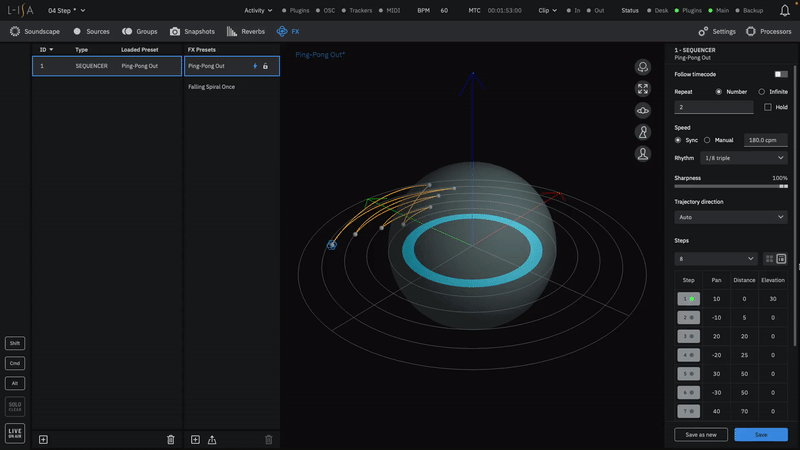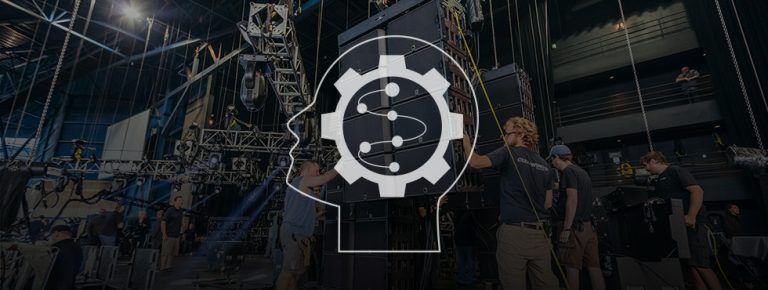设计师
L-ISA Studio
随时随地在笔记本电脑上创建空间音频。
沉浸其中,释放你的创造力。
沉浸其中,释放你的创造力。
Windows
Apple
Download free
什么是L-ISA Studio?
L‐ISA Studio 允许声音创作者在家中任何地方、用耳机以双耳方式混音,或者在具有多达 16 个音频输出的录音室中混音。
“我们非常自豪地推出L-ISA Studio,这是为所有声音创作的人准备的终极武器。现在,您的基于对象的混音和沉浸式制作可以随时随地使用!您的场地,无论是真实的还是虚构的,都可以随身携带。您只需要一副耳机和一台笔记本电脑。 你的想象力才是极限。"
Sherif El Barbari
L-ISA实验室主任
完整的软件套件

L-ISA 处理器台式机
在“桌面上”获得与 L-ISA 处理器相同的空间音频和空间引擎算法。从多达 96 个音频对象(通过 L-ISA Audio Bridge)渲染到 16 个音频输出,发送到您喜欢的声卡。
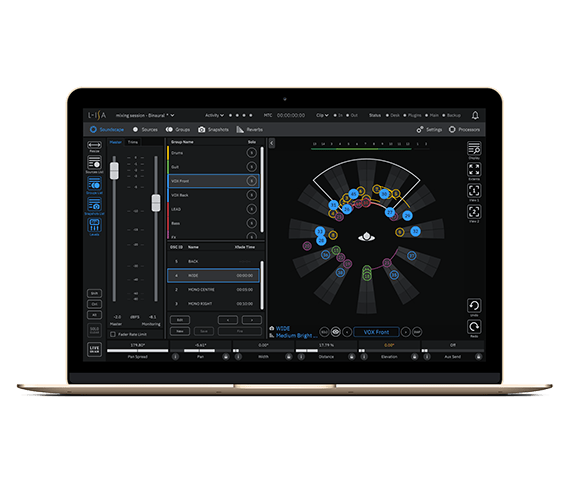
L-ISA控制器
控制音频对象的位置,并与数字音频工作站、节目控制或游戏引擎进行交互。

L-ISA Audio Bridge
在数字音频工作站和 L-ISA 处理器台式机之间路由多达 96 个音频对象和 16 个音频输出,无需外部硬件。为 5.1、7.1、9.1、5.1.2、7.1.2、7.1.4、9.1.6 和 16.0 的大多数录音室格式创建混音。
以 3D 方式思考,就像 L-ISA 处理器一样

空间处理
实现最大的空间精度和音质,同时保持扩展到大量受众的能力。L-ISA的四个定位参数(平移、宽度、距离和高度)都是为实现这一目标而精确设计的。
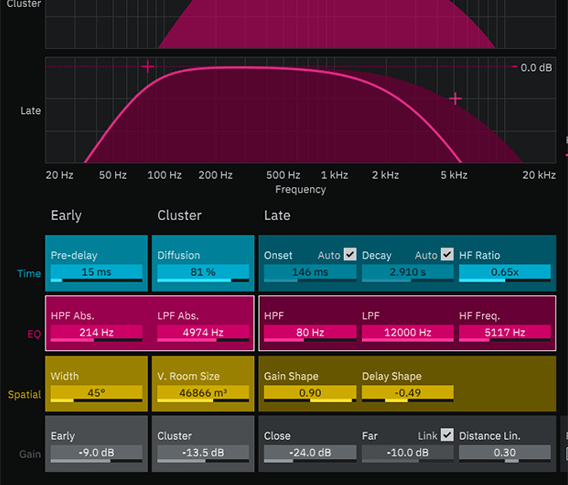
空间引擎
得益于正在申请专利的先进 L-ISA 算法,可以为基于对象的混响和虚拟声学应用提供体前所未有的控制和可扩展性。

双耳监听
借助 L-ISA 双耳引擎和经过认证的头部跟踪器,您可以通过耳机聆听沉浸式的混音,并具有高度的真实感。
前期制作变得简单

在任何工作室混音
通过 L-ISA Studio 的 16 个音频输出,以 7.1.4 格式渲染 L-ISA 正面系统、8.1 环绕声配置或 3D 配置。从您的工作室完成大部分前期制作工作。

场地模拟
在虚拟的观众区域任意选择位置,通过内置的比例模拟技术从您的工作室感受音乐会空间听感。通过比较不同的虚拟听音位置来调整您的混音。
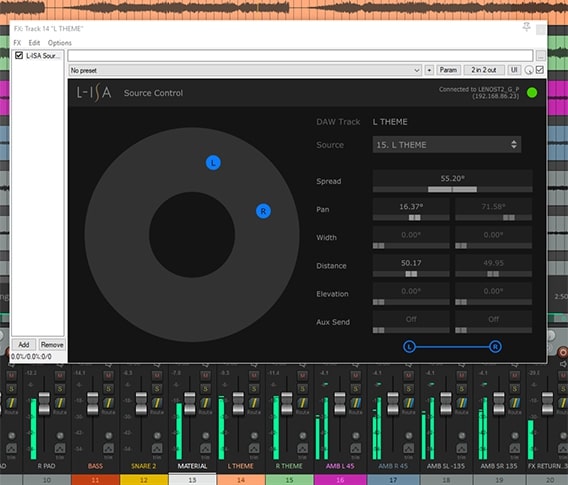
完全的控制力
连接到调音台、跟踪系统、OSC 设备等。L-ISA Studio为您提供L-ISA生态系统的所有控制功能。
丰富您的知识库
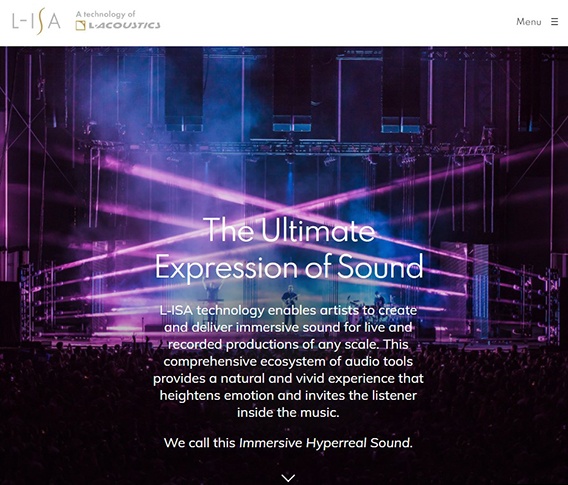
L-ISA Immersive 网站
在 L-ISA 网站上了解更多有关如何使用 L-ISA Studio 构思或监控沉浸式混音
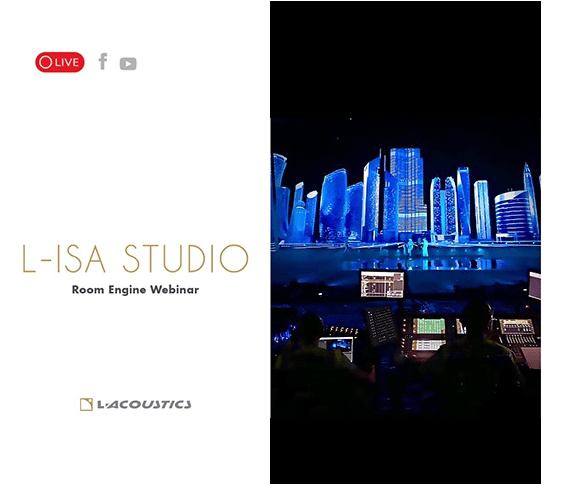
网络研讨会
在我们的 YouTube 频道上发布的一系列网络研讨会中了解有关 L-ISA 控制器的更多信息

快速上手
了解更多关于L-ISA Studio的信息,请访问我们YouTube频道上发布的“快速入门”系列视频
需要更多信息?
请查看我们的文档中心,获取更多关于此产品的文档。
Explore L-ISA Studio pricing plans
Free
Free
Forever
1 seat
Mix on headphones
双耳沉浸式
Individual
Everything in Free
1 seat
Mix on up to 16 audio outputs
Enterprise
Everything in Individual
Up to 5 seats
Compare features
Free |
Individual |
Enterprise |
||||
Seats |
1 |
1 |
5 |
|||
Mixing |
||||||
|
Mix on headphones |
|
|
|
|||
|
Mix on speakers |
|
|
||||
Software components |
||||||
|
L-ISA Audio Bridge |
|
|
|
|||
|
L-ISA控制器 |
|
|
|
|||
|
L-ISA Control Plugins (VST/AU/AAX) |
|
|
|
|||
|
L-ISA 处理器台式机 |
|
|
|
|||
Main features |
||||||
|
Up to 96 audio objects |
|
|
|
|||
|
Headtracked Binaural Engine |
|
|
|
|||
|
引擎快照 |
|
|
|
|||
|
FX Engine |
|
|
|
|||
|
44.1 to 96 kHz Sampling Rate |
|
|
|
|||
|
OSC Input |
|
|
|
|||
|
OSC Output |
|
|
||||
|
Up to 16 audio outputs |
|
|
||||
For education pricing and resources, please get in touch with us
联系我们需要更多信息?
请查看我们的文档中心,获取更多关于此产品的文档。
下载
L-ISA Studio
L-ISA Studio
2025.1.1
macOS
L-ISA Studio
L-ISA Studio
2025.1.1
Windows
SOFTWARE
SOFTWARE
english
SOFTWARE
SOFTWARE
english
SOFTWARE
SOFTWARE
english
SOFTWARE
SOFTWARE
english
SOFTWARE
SOFTWARE
english
Binaural Calibration pack
Binaural Calibration pack
english
Mac
Mac
english
2025.1.1
2025.1.1
english
Mac
Mac
english
3.2.2
3.2.2
english
Windows
Windows
english
2025.1.1
2025.1.1
english
Windows
Windows
english
3.2.2
3.2.2
english
May 2024
New features in L-ISA Controller v 3.2
- Snapshots:
- Improved workflow: On-the-fly changes to sources can now be applied to multiple snapshots, without entering Edit mode.
- Added new lock feature to prevent snapshots from being overwritten.
- Room Engine:
- Improved Cluster algorithm.
- Reverb Gain can now be defined separately for Early, Cluster, and Late in Speaker Groups.
- L-ISA Studio:
- L-ISA Studio is now free and includes full functionality and 16 hardware outputs.
- Fixed an issue with L-ISA Audio Bridge that was preventing Pro Tools from starting on Windows.
Features in L-ISA Controller v 3.1
- New source numbering system:
- The source Index (#) is automatically assigned and updated based on the source position in the list.
- An OSC ID can be manually assigned to each source. Refer to Control.
- Routing page: Ripple assign hardware inputs to multiple routings.
- Added new OSC API commands for BPM controls.
- FX view: Support of multiple selection of FX or FX Presets.
- macOS: New separate AAX beta plugin, compatible with Apple Silicon native applications.
- L-ISA Processor II:
- Improved “Wake On Lan” functionality through the L-ISA Controller.
- Improved firmware update mechanism.
- Improved reliability of the communication between Processor and Controller.
Features in L-ISA Controller v 3.0
- L-ISA Studio: Maximum number of outputs increased from 12 to 16.
- New feature FX engine:
- Assign FX to sources or groups of sources to create complex spatial behaviors.
- Manipulate the spatial behaviors from the studio creation to the live performance.
- FX presets can be imported/exported between sessions and locations.
- New Snapshots edit mode: quickly preview and edit positions of objects in one or multiple snapshots.
- Updated Snapshot engine: After creating a regular snapshot, enrich it with additional actions.
- New feature Stereo Mapper:
- Output a stereo mix into a frontal L-ISA system without the need to change the system calibration, tuning, or routing.
- Maximize the SPL contour available in L-ISA for occasional stereo applications.
- Improved MIDI settings and filtering.
- L-ISA plugin improvement with stereo linked sources.